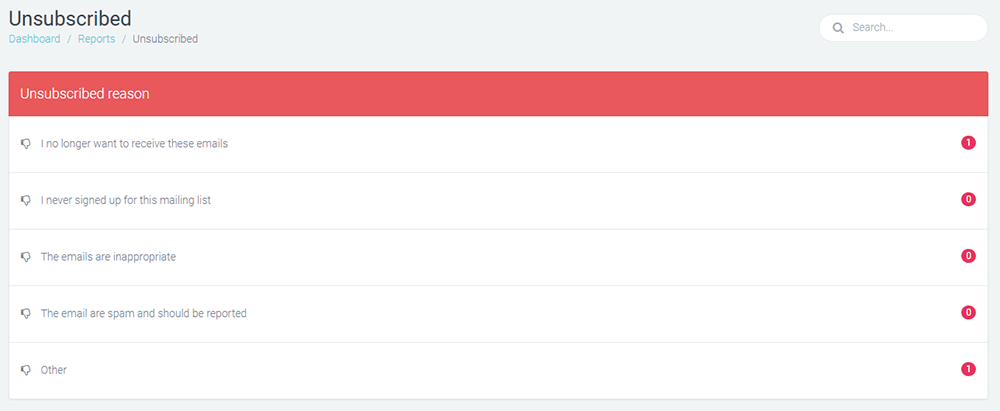Report
รายงานการจัดส่งแบบ Real Time
สถิติรายงานการส่ง Email แบบทันที รายงานการจัดส่งแคมเปญอย่างละเอียด ทำให้สามารถวิเคราะห์ความสนใจ อัตราการมีส่วนร่วมกับ Email และประสิทธิภาพของ Email Campaign ได้
สถิติรายงานการส่ง Email แบบทันที รายงานการจัดส่งแคมเปญอย่างละเอียด ทำให้สามารถวิเคราะห์ความสนใจ อัตราการมีส่วนร่วมกับ Email และประสิทธิภาพของ Email Campaign ได้
Real-Time Reports
Show the statistic of precisely who opened, clicked, bounced, unsubscribe your email and when.
Show the statistic of precisely who opened, clicked, bounced, unsubscribe your email and when.
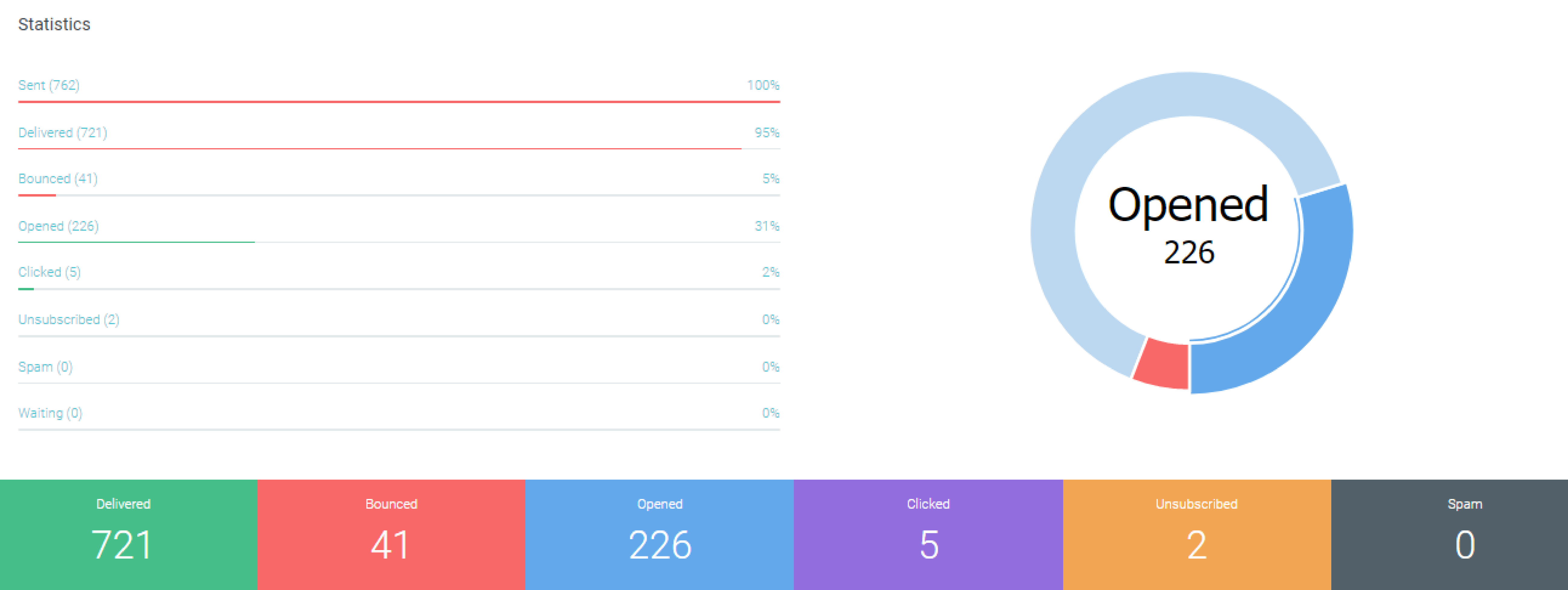
รายงานการเปิดและการคลิก
แสดงวันและเวลาในการเปิดและการคลิก วันเวลาใดมีการเปิดและการคลิกมากที่สุด เพื่อให้คุณสามารถวางแผน หรือตั้งเวลาการส่ง Email ครั้งต่อไปให้ถูกต้อง เหมาะสมมากยิ่งขึ้น เพื่อเพิ่มอัตราการเปิดและการคลิกให้ Email เเคมเปญของคุณ
แสดงวันและเวลาในการเปิดและการคลิก วันเวลาใดมีการเปิดและการคลิกมากที่สุด เพื่อให้คุณสามารถวางแผน หรือตั้งเวลาการส่ง Email ครั้งต่อไปให้ถูกต้อง เหมาะสมมากยิ่งขึ้น เพื่อเพิ่มอัตราการเปิดและการคลิกให้ Email Campaign ของคุณ
Opening and Clicking Reports
Show date and time of opening and clicking. Show date, time, and most clicks, so you can plan or schedule the next email. More appropriate to increase the open rate and clicks for your email campaigns.
Show date and time of opening and clicking. Show date, time, and most clicks, so you can plan or schedule the next email. More appropriate to increase the open rate and clicks for your email campaigns.
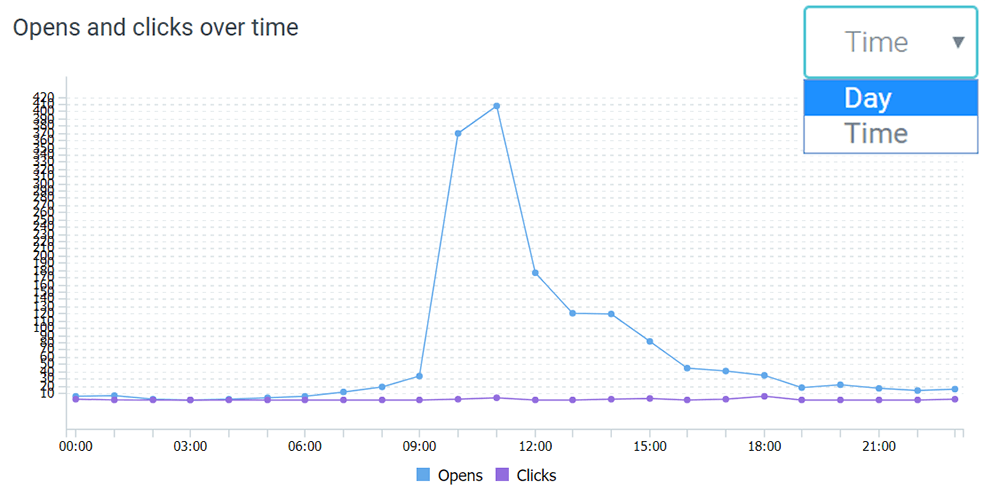
สามารถ Export รายงานได้อย่างละเอียด
สามารถดาวน์โหลดข้อมูลรายงานได้อย่างละเอียดในทุกหน้ารายงานไม่ว่าจะเป็นข้อมูล การเปิด การคลิก Email Bounce หรือ Email Unsubscriber ใช้ในการวิเคราะห์และประเมินผลความสำเร็จของแคมเปญ เพื่อนำเสนอต่อหัวหน้างานหรือผู้บริหารได้
สามารถดาวน์โหลดข้อมูลรายงานได้อย่างละเอียดในทุกหน้ารายงานไม่ว่าจะเป็นข้อมูล การเปิด การคลิก Email Bounce หรือ Email Unsubscriber ใช้ในการวิเคราะห์และประเมินผลความสำเร็จของแคมเปญ เพื่อนำเสนอต่อหัวหน้างานหรือผู้บริหารได้
Export Report Possible.
The detail of report data can be downloaded on every report page, whether it is open, clicked, bounced, or unsubscribe. This is used to analyze and evaluate the success of the campaign.
The detail of report data can be downloaded on every report page, whether it is open, clicked, bounced, or unsubscribe. This is used to analyze and evaluate the success of the campaign.
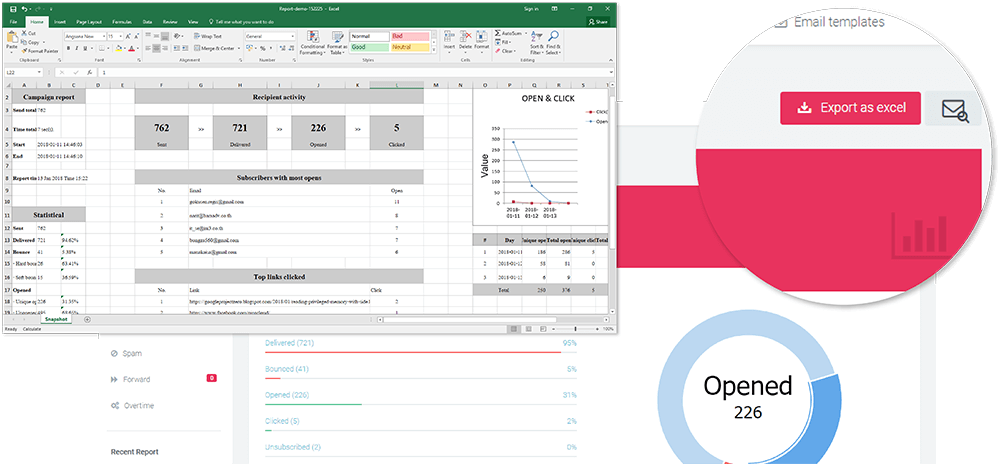
รายงานการเปิดและคลิกตามพื้นที่ของผู้รับ
แสดงตำแหน่งที่มีการเปิด Email แสดงสถิติทั้งในส่วนของประเทศ จังหวัดและเมืองที่เปิด Email เพื่อบ่งบอกตำแหน่งของผู้ที่เปิด Email โดยสามารถใช้สถิติดังกล่าวในการวิเคราะห์ข้อมูลของสมาชิก เพื่อกำหนดเป้าหมาย Email Campaign ของคุณครั้งต่อไปสำหรับแต่ละภูมิภาคหรือแต่ละประเทศ
แสดงตำแหน่งที่มีการเปิด Email แสดงสถิติทั้งในส่วนของประเทศ จังหวัดและเมืองที่เปิด Email เพื่อบ่งบอกตำแหน่งของผู้ที่เปิด Email โดยสามารถใช้สถิติดังกล่าวในการวิเคราะห์ข้อมูลของสมาชิก เพื่อกำหนดเป้าหมาย Email Campaign ของคุณครั้งต่อไปสำหรับแต่ละภูมิภาคหรือแต่ละประเทศ
Report Location of Open and Click
Show the location and statistics of opened email including country, provinces and cities. To indicate the location of the person who opened the email. The statistics can be used to analyze member data to target your next campaign email for each region or country.
Show the location and statistics of opened email including country, provinces and cities. To indicate the location of the person who opened the email. The statistics can be used to analyze member data to target your next campaign email for each region or country.
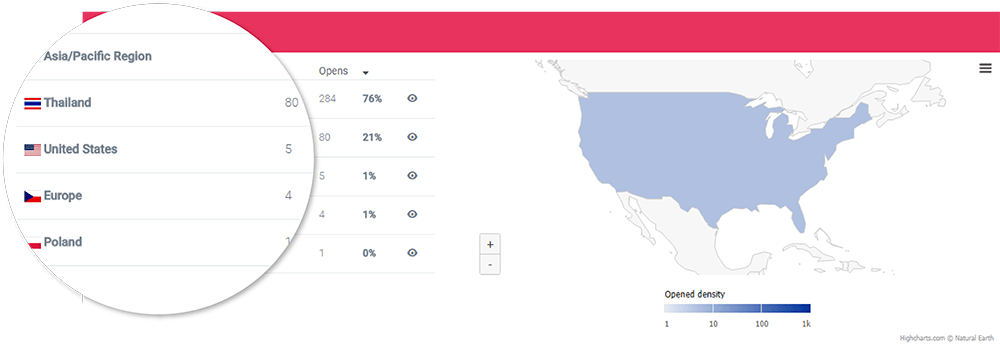
วัดคุณภาพของรายชื่ออีเมล
NipaMail มีระบบวัดคุณภาพรายชื่อ Email ด้วยการจัดเรทของลูกค้าจากการมีส่วนร่วมด้วยอัตราการเปิดและอัตราการคลิก ซึ่งทำให้สามารถแบ่งกลุ่มลูกค้าได้ตามอัตราการส่วนร่วม ซึ่งคุณสามารถส่งโปรโมชั่นหรือส่วนลดพิเศษให้กับลูกค้าที่มีส่วนร่วมสูง หรือ ส่งข้อเสนอสุดพิเศษให้กับลูกค้าที่มีส่วนร่วมต่ำเพื่อให้ลูกค้ากลับมามีส่วนร่วมกับ Email อีกครั้ง
NipaMail มีระบบวัดคุณภาพรายชื่อ Email ด้วยการจัดเรทของลูกค้าจากการมีส่วนร่วมด้วยอัตราการเปิดและอัตราการคลิก ซึ่งทำให้สามารถแบ่งกลุ่มลูกค้าได้ตามอัตราการส่วนร่วม ซึ่งคุณสามารถส่งโปรโมชั่นหรือส่วนลดพิเศษให้กับลูกค้าที่มีส่วนร่วมสูง หรือ ส่งข้อเสนอสุดพิเศษให้กับลูกค้าที่มีส่วนร่วมต่ำเพื่อให้ลูกค้ากลับมามีส่วนร่วมกับ Email อีกครั้ง
Subscribers Rating
NipaMail has the ability to measure the quality of your email list by ranking your customers on engagement with open rates and click through rates. This makes it possible to segment customers according to their engagement rates. You can send promotions or discounts to highly engaged customers or send low interest offers to low-engaging customers to get them re-engaged.
NipaMail has the ability to measure the quality of your email list by ranking your customers on engagement with open rates and click through rates. This makes it possible to segment customers according to their engagement rates. You can send promotions or discounts to highly engaged customers or send low interest offers to low-engaging customers to get them re-engaged.
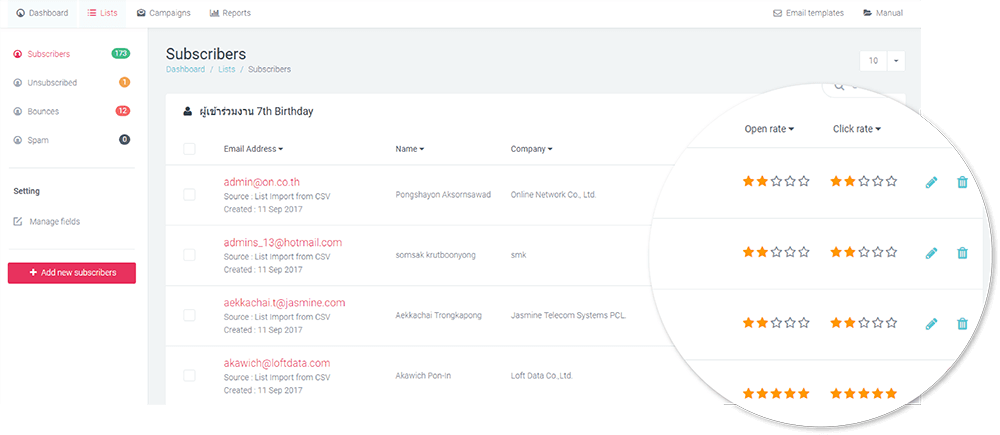
รายงานกิจกรรมของผู้รับ
รายงานรายชื่อ Email ที่ส่งสำเร็จ และส่งไม่สำเร็จ (Bounce) เพื่อนำรายชื่อที่ส่งไม่สำเร็จออกจากระบบ รวมถึงชื่อ Email ที่เปิดอ่านและไม่ได้เปิดอ่าน รายชื่อ Email ที่คลิกแต่ละลิงค์ใน Newsletter รายงานรายชื่อ Email ที่ไม่ต้องการรับข่าวสารในครั้งต่อไป (Unsubscribe) รายงานรายชื่อ Email ส่งต่อให้เพื่อน (Forward to Friends) เพื่อวิเคราะห์ความสนใจของผู้รับข่าวสาร และนำไปปรับปรุงในการส่งครั้งต่อไป
รายงานรายชื่อ Email ที่ส่งสำเร็จ และส่งไม่สำเร็จ (Bounce) เพื่อนำรายชื่อที่ส่งไม่สำเร็จออกจากระบบ รวมถึงชื่อ Email ที่เปิดอ่านและไม่ได้เปิดอ่าน รายชื่อ Email ที่คลิกแต่ละลิงค์ใน Newsletter รายงานรายชื่อ Email ที่ไม่ต้องการรับข่าวสารในครั้งต่อไป (Unsubscribe) รายงานรายชื่อ Email ส่งต่อให้เพื่อน (Forward to Friends) เพื่อวิเคราะห์ความสนใจของผู้รับข่าวสาร และนำไปปรับปรุงในการส่งครั้งต่อไป
Recipient Activity Report
Report the successful and unsuccessful sending email to separate bounce emails out of the system. Report the opened and unopened email to analyze the interesting of customers and use it as study case. Check the received time that which period of time recipients open to read email the most for setting the next potential sending time. Report the number of click to link in newsletter to evaluate customer behavior. Report unsubscribe who do not want information notification. Report email list who forwards to friends for increasing the number of database.
Report the successful and unsuccessful sending email to separate bounce emails out of the system. Report the opened and unopened email to analyze the interesting of customers and use it as study case. Check the received time that which period of time recipients open to read email the most for setting the next potential sending time. Report the number of click to link in newsletter to evaluate customer behavior. Report unsubscribe who do not want information notification. Report email list who forwards to friends for increasing the number of database.
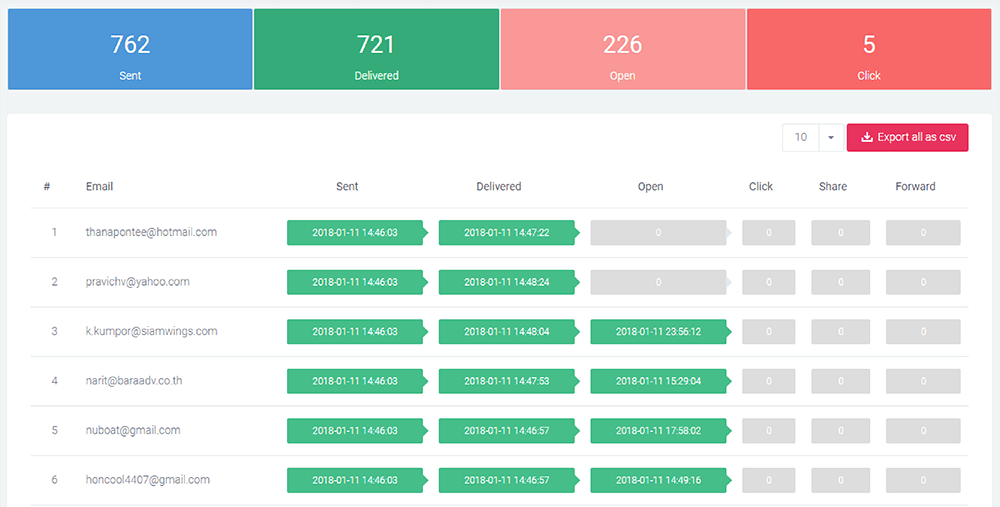
รายงานการยกเลิกรับอีเมล
รายงานจำนวนและรายชื่อ Email ที่ยกเลิกการสมัครสมาชิก เหตุผลในการยกเลิกการสมัครสมาชิก เพื่อให้เข้าใจความต้องการและพฤติกรรมของผู้รับในขณะนั้น
รายงานจำนวนและรายชื่อ Email ที่ยกเลิกการสมัครสมาชิก เหตุผลในการยกเลิกการสมัครสมาชิก เพื่อให้เข้าใจความต้องการและพฤติกรรมของผู้รับในขณะนั้น
Unsubscribers Report
Report number, unsubscribers reason of email list. For understand the needs and behavior of your recipient.