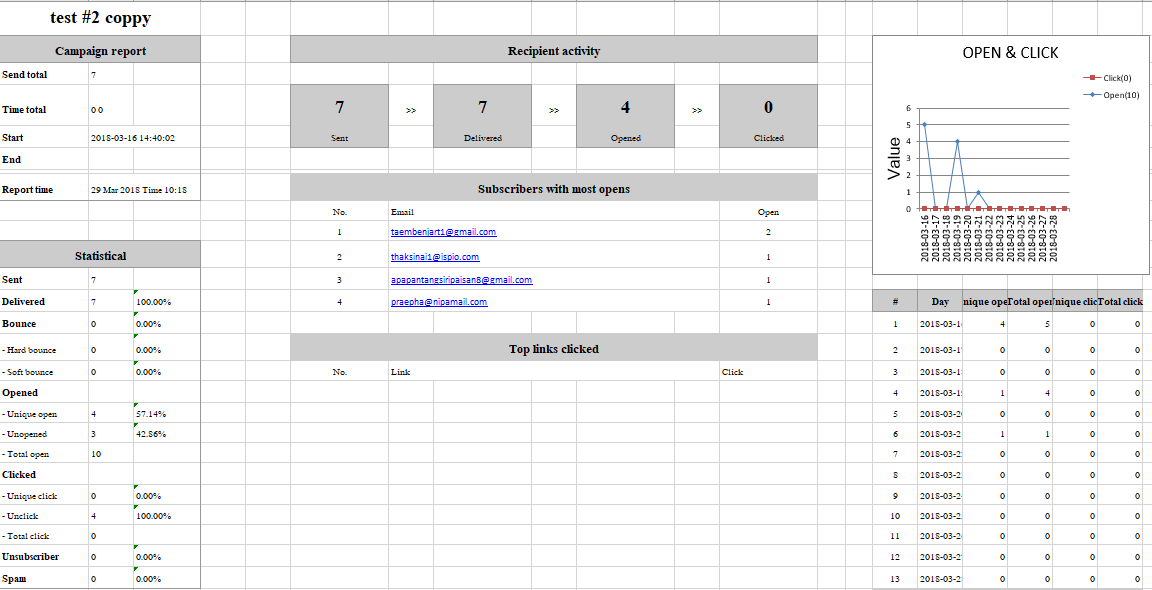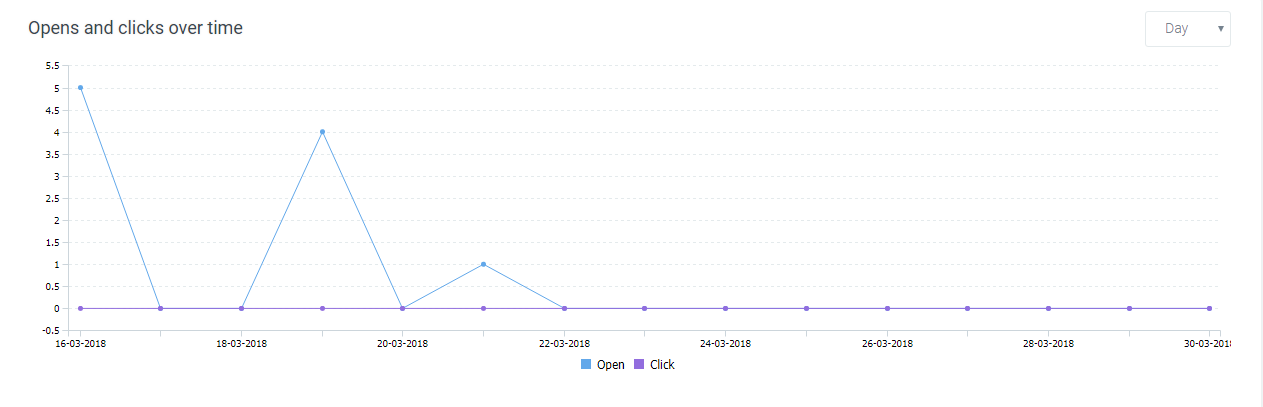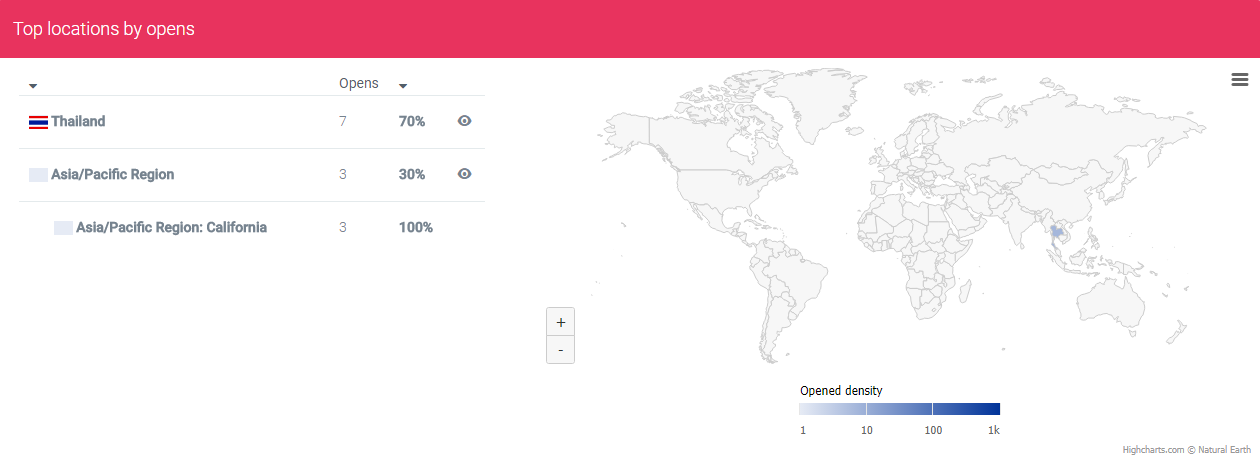Exporting a Full Report from Excel
ผู้ใช้ระดับพรีเมี่ยมสามารถดาวน์โหลด รายงานของแต่ละแคมเปญในรูปแบบ Excel ซึ่งแสดงข้อมูลทางตัวเลขและสถิติ อย่างละเอียด ทำให้สามารถวิเคราะห์ผลการทำการตลาดผ่าน Email ได้ง่ายในครั้งต่อไป และยังสามารถกำหนดงบประมาณ หรือแผนการสร้างแคมเปญต่อไปได้ง่ายขึ้น
- แสดงรายชื่ออีเมลที่มีการเปิดอ่านอีเมลภายในแคมเปญนั้นๆ
- สามารถดูผลจำนวนการคลิกลิ้งภายในอีเมล พร้อมทั้งบอกจำนวนครั้งที่คลิก
- แสดงเวลาที่มีการอ่านและคลิกอีเมล เพื่อนำไปทำสถิติในแคมเปญต่อไปได้ ถึงเวลาที่เหมาะสมในการส่งอีเมลมาร์เกตติ้ง
- กราฟทางสถิติที่รวบรวมข้อมูลเชิงลึกเข้าไว้ด้วยกัน เช่น อีเมลที่เป็น Hard Bounce, Soft Bounce พร้อมทั้งแปลงค่าเป็นเปอร์เซ็นต์
Premium Users could download a full version report from Excel that will be shown full statistics and all detail about opening & clicking. Thus this helps users can predict and plan the next campaigns easily and set the budget on points.
- Showing rating of clicking and opening from the selected Mailing list.
- Analytic the percentage of total clicking of the sending campaign.
- Showing clicking and opening time for planning the strategy and tactic for next campaigns.
- Provide mathematical chart such as showing Hard bounce email, Soft bounce email and convert into percentages.